Appearance
Supabase Integration
Learn how to seamlessly integrate Supabase's powerful backend services with your CodePanda application.
Need Help?
If you have any questions or need further assistance, don't hesitate to email us at [email protected]. We're always here to connect with you and offer support!
Supabase is a powerful open-source backend-as-a-service (BaaS) platform designed to help developers build and scale web and mobile applications.
As a developer-focused alternative to Firebase, Supabase provides:
- Production-ready PostgreSQL database
- Real-time data capabilities
- Secure authentication and authorization systems
- File storage solutions
- Serverless edge functions
With options for both self-hosting and managed cloud services, Supabase delivers the flexibility, scalability, and performance modern applications demand.
Integration Guide
Follow these straightforward steps to connect your CodePanda application with Supabase:
Step 1: Create a Supabase Account
Sign up for a Supabase account at supabase.com or sign in to your existing account.
Step 2: Set Up Your Project
From the Supabase dashboard, click 'New Project' to create your workspace.
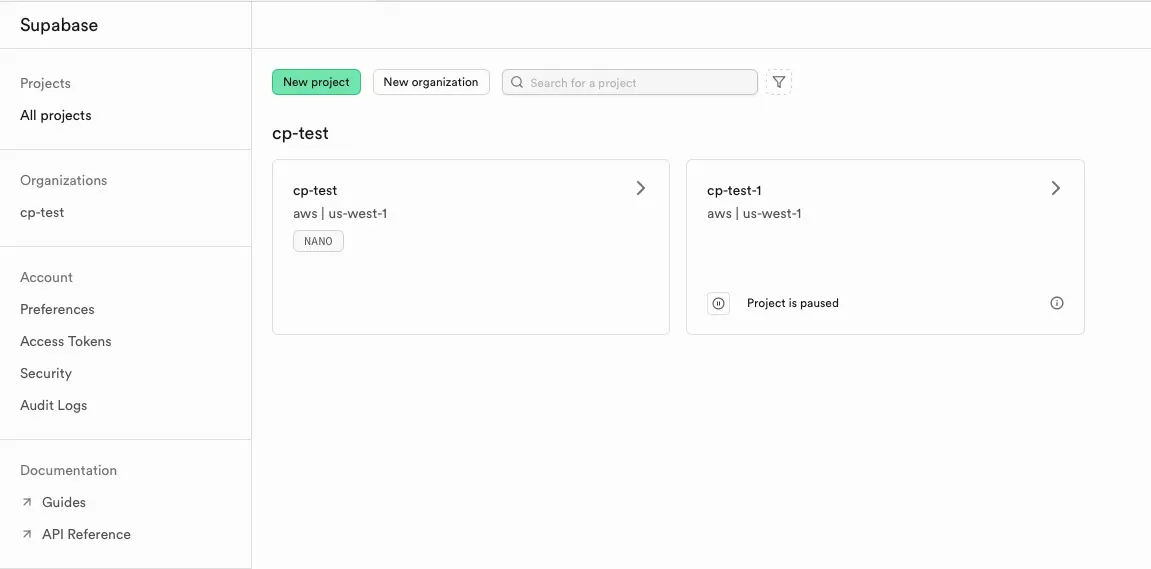
Step 3: Connect to CodePanda
In your CodePanda application, locate and click the Supabase button in the navigation bar to initiate the connection process.
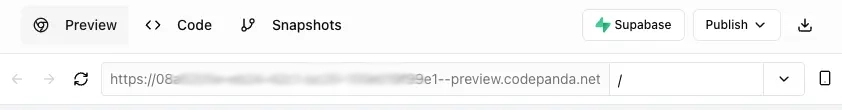
A popup window will appear, prompting you to select your Supabase organization and authorize CodePanda to access your Supabase resources.
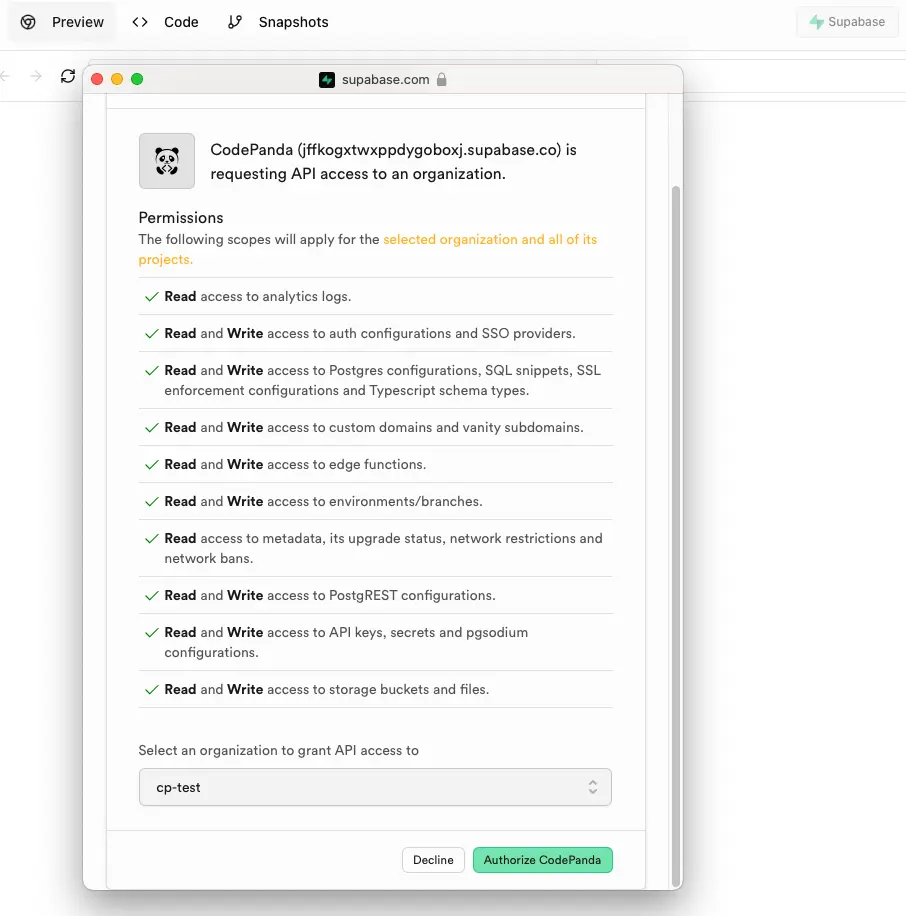
After authorization, you'll be presented with a list of Supabase projects that belong to your organization. Select the project you wish to connect to your CodePanda application.
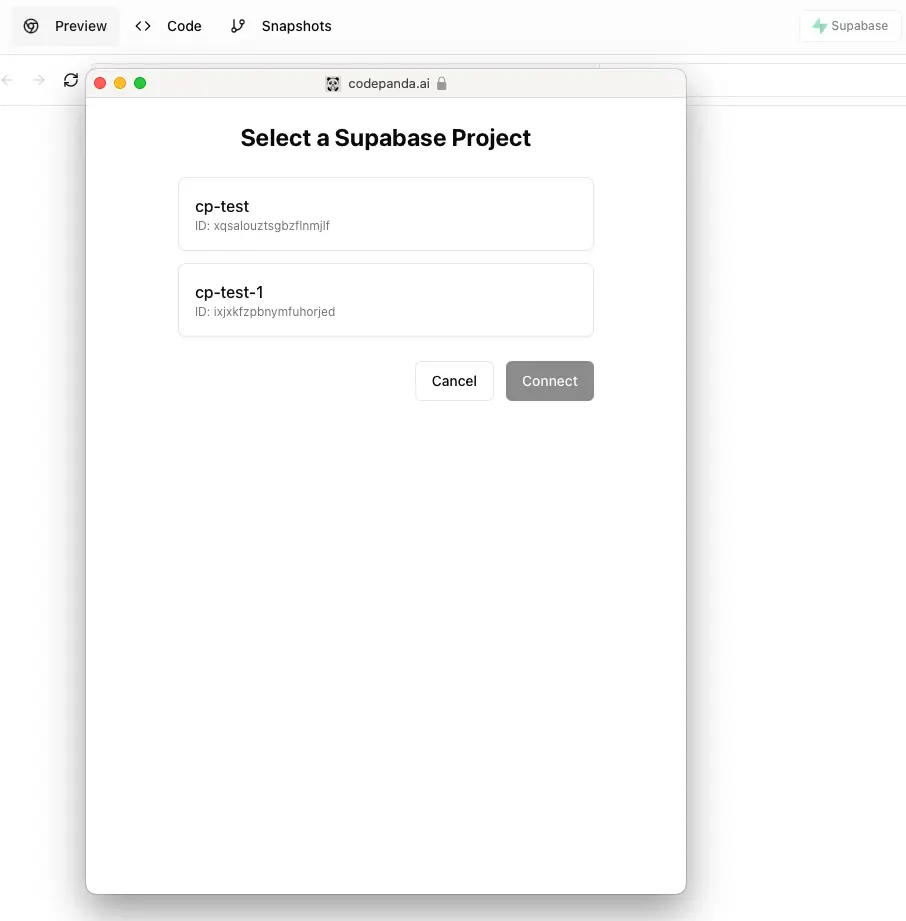
Once connected, CodePanda will have the necessary permissions to:
- Create and manage database tables
- Set up serverless edge functions
- Create authentication secrets
- Configure storage buckets
- Manage other Supabase resources directly from your CodePanda interface